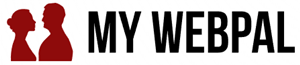What Is Opt-In Meaning in Text and Why It Matters?
When you receive a text asking if you want to “opt-in,” it’s simply a way to get your permission to receive more messages. The opt-in meaning in text refers to agreeing to join a list or accept updates from a sender. Whether it’s about special offers, event reminders, or alerts, opting in is all about giving your consent. This makes sure you’re in control of the texts you receive, keeping you informed without surprises.
Understanding how opt-in works helps you make smart choices about staying connected or limiting messages that may fill up your inbox.
What Does “Opt-In” Mean in Texting?

In texting, “opt-in” refers to the action a person takes to actively agree to receive messages, typically from a brand, organization, or service. When you opt-in, you’re providing permission to be contacted through text messages, usually in exchange for updates, promotions, or important notifications.
This is a voluntary choice, meaning you won’t receive messages unless you actively say “yes” or take a specific action, like replying with a keyword. Opting in is essential for consent-based marketing, ensuring that only those who genuinely want to hear from a sender are included in their contact list.
This approach keeps communication respectful, relevant, and compliant with legal standards, such as those set by the TCPA (Telephone Consumer Protection Act), which requires express consent to send promotional texts.
Types of Opt-In Messaging
There are two main types of opt-in messaging: Single Opt-In and Double Opt-In. Here’s how they differ:
1. Single Opt-In
In a single opt-in process, a person opts in by taking just one action, like entering their phone number on a website form or texting a keyword to a specific number. Once the action is completed, they’re automatically added to the list and will start receiving messages without any further confirmation.
Single opt-in is fast and simple, making it easy for users to sign up. However, it has a slightly higher risk of accidental sign-ups or users opting in without fully understanding what they’re agreeing to.
2. Double Opt-In
Double opt-in adds an extra step to confirm a user’s choice to receive messages. After the initial sign-up, they receive a follow-up text asking them to confirm their decision to opt-in (e.g., “Reply YES to confirm your subscription”). This confirmation step verifies their intent, reducing the chances of accidental or unwanted sign-ups.
Although double opt-in can be a bit more time-consuming, it ensures a higher quality list of engaged subscribers who are truly interested in receiving the messages.
Why Opt-In Matters for Compliance
Opting in isn’t just a polite formality—it’s a critical part of regulatory compliance in text messaging, ensuring that businesses have explicit permission before contacting individuals.
Regulations like the TCPA (Telephone Consumer Protection Act) and CAN-SPAM Act mandate that organizations obtain clear consent to avoid intrusive, unsolicited messages that can lead to hefty fines or penalties.
By following opt-in requirements, businesses protect themselves legally while respecting customer privacy. Opt-in compliance also enhances trust and transparency; when people feel they have control over the messages they receive, they’re more likely to engage positively, making it a win-win for both companies and subscribers.
How to Use Opt-In Effectively in Text Campaigns

Effective use of opt-in can make a substantial difference in a text campaign’s success, helping to build a quality audience who genuinely wants to hear from you. Here’s how to maximize opt-in effectiveness:
- Make It Clear and Simple: Use straightforward language in your opt-in request, so potential subscribers know exactly what they’re signing up for. Clearly state the type and frequency of messages they can expect (e.g., weekly discounts, daily news, etc.), making it easy to opt-in without confusion.
- Use an Enticing Offer: Offer an incentive like a discount, free trial, or exclusive access in exchange for opting in. A compelling offer can increase the likelihood of people taking that first step, especially if it feels valuable and relevant to them.
- Stay Transparent About Data Use: Let subscribers know that their data will be used responsibly and won’t be shared without their permission. Transparency around data practices fosters trust, which can reduce unsubscribe rates and improve engagement.
- Provide a Clear Opt-Out Option: Ensure users know they can opt out anytime. Including an “Reply STOP to unsubscribe” note in every message respects user autonomy, aligns with legal requirements, and gives people the confidence to opt-in without fear of being “locked in.”
- Regularly Re-Confirm Consent: For long-term subscribers, send occasional confirmation messages to ensure they’re still interested. This shows respect for their inbox and keeps your list clean by removing contacts who may have lost interest over time.
Examples of Opt-In Messages
Clear, concise opt-in messages set expectations and make it easy for users to decide. Here are some sample opt-in messages to inspire your own campaigns:
1. Discount or Offer-Driven
- “Want 15% off your first order? Reply YES to join our text list and receive exclusive deals!”
- “Sign up for text updates and get free shipping on your next order! Text JOIN to [number].”
2. Event or News Updates
- “Stay updated with the latest news! Reply YES to receive weekly updates directly to your phone.”
- “Never miss an event! Text ALERTS to [number] to receive our upcoming schedule and special announcements.”
3. Product Launch or VIP Access
- “Be the first to know about our new products! Text VIP to [number] to receive exclusive early access.”
- “Get priority access to our latest launches and insider info! Reply YES to join.”
4. Customer Support or Reminder Services
- “Need help tracking your orders? Reply YES to sign up for order notifications and support tips.”
- “Stay organized with appointment reminders! Text REMIND to [number] to receive updates and reminders about your appointments.”